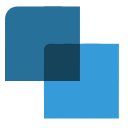If you’re looking to migrate your online store from BigCommerce to Shopify, there are a few things you need to keep in mind. While both platforms offer a range of features and benefits, Shopify has emerged as the go-to choice for many businesses thanks to its ease of use, flexibility, and scalability. In this blog post, we’ll guide you through the process of migrating from BigCommerce to Shopify, so you can make the move with confidence.
Step 1: Evaluate Your Current Store
Before you start the migration process, it’s essential to evaluate your current store on BigCommerce. Make a list of the products, categories, and other essential elements you want to migrate to Shopify. You may also want to take a look at your current theme and any customizations you have made to it.
Step 2: Sign Up for a Shopify Account
If you don’t already have a Shopify account, you’ll need to sign up for one. You can choose from a range of plans depending on the size of your store and the features you require. Once you’ve signed up, you can start setting up your store and configuring it to your liking.
Step 3: Export Your Data from BigCommerce
Next, you’ll need to export your data from BigCommerce. This will include your product information, customer information, orders, and other data. To do this, go to your BigCommerce dashboard and select the “Export” option. Choose the data you want to export and select the format (CSV or XML) you want to export it in.
Step 4: Import Your Data into Shopify
Once you’ve exported your data from BigCommerce, you’ll need to import it into Shopify. To do this, go to your Shopify dashboard and select the “Import” option. Choose the format (CSV or XML) you want to import your data in and upload your file. Shopify will automatically map your data to the relevant fields, but you may need to make some manual adjustments.
Step 5: Set Up Your Theme and Customizations
After you’ve imported your data, you’ll need to set up your theme and any customizations you want to make. Shopify offers a range of free and paid themes, so you can choose one that suits your store’s style and branding. You can also customize your theme using Shopify’s built-in tools or by adding your own code.
Step 6: Test Your Store and Launch
Before you launch your new Shopify store, it’s essential to test it thoroughly to make sure everything is working correctly. Check your product pages, categories, and checkout process to ensure that everything is working as it should be. Once you’re happy with your new store, you can launch it and start promoting it to your customers.
Final Thoughts
Migrating from BigCommerce to Shopify can seem like a daunting process, but with the right preparation and guidance, it can be a straightforward and stress-free experience. Remember to evaluate your current store, sign up for a Shopify account, export your data from BigCommerce, import your data into Shopify, set up your theme and customizations, test your store, and launch. With these steps, you’ll be well on your way to a successful migration and a thriving online store on Shopify.